Click Removal tries to remove clicks from audio tracks. It is especially suited to removing random clicks from a recording of a vinyl record without damaging the rest of the audio.
The tool looks for short, abrupt discontinuities (known as "spikes") in the waveform, typical of those produced by a click on a record. Click Removal then interpolates the samples either side of the click to reconstruct the waveform. However, it's common sense not to rely exclusively on digital sound processing to clean up noisy records.
The Click Removal algorithm consists of two parts:
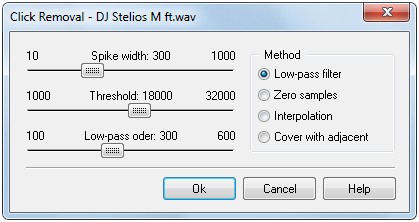
The first part, click detection, works by measuring the amplitude of the sound in each small piece of the selected sound, and comparing it to the average amplitude in surrounding pieces. Short pieces of sound that are much louder than the region before or after might be spikes. (The threshold sets the required limit between the amplitudes inside and outside the loud section). This technique works well for vinyl record pops and clicks because it catches oscillations (not just single spikes). Electronic spikes typically drive the speaker in just one direction, but LP pops are harder to find because they often contain oscillation as the stylus and cartridge settle back down after the initial hit of the dust mote, groove gouge, or whatever.
The spike with determines the approximately the length of the spike.
The second part click removal, replaces the marked segment of sound. This can be done with one of the four methods
Low pass filter.
The part of the audio stream that has been detected as a spike will be replaced by a low-pass filtered part. The result can be seen in the following image.
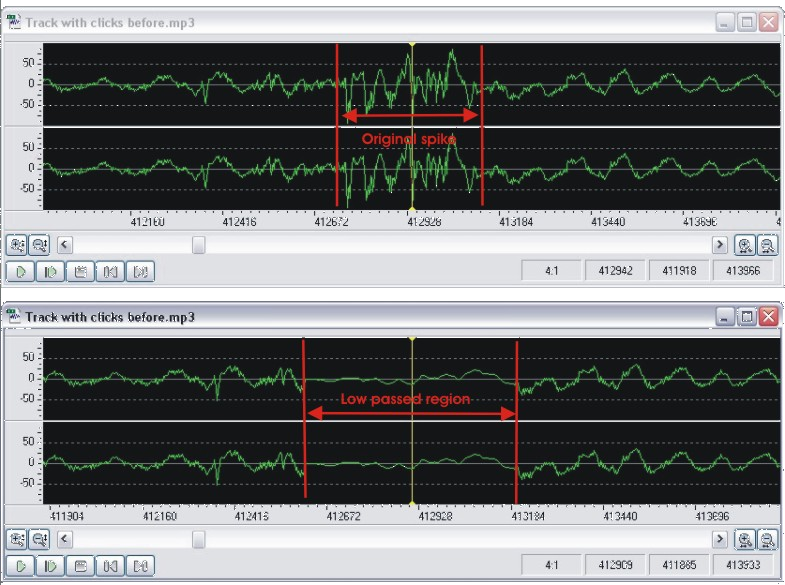
Zero samples.
It replaces the detected spike with zero.
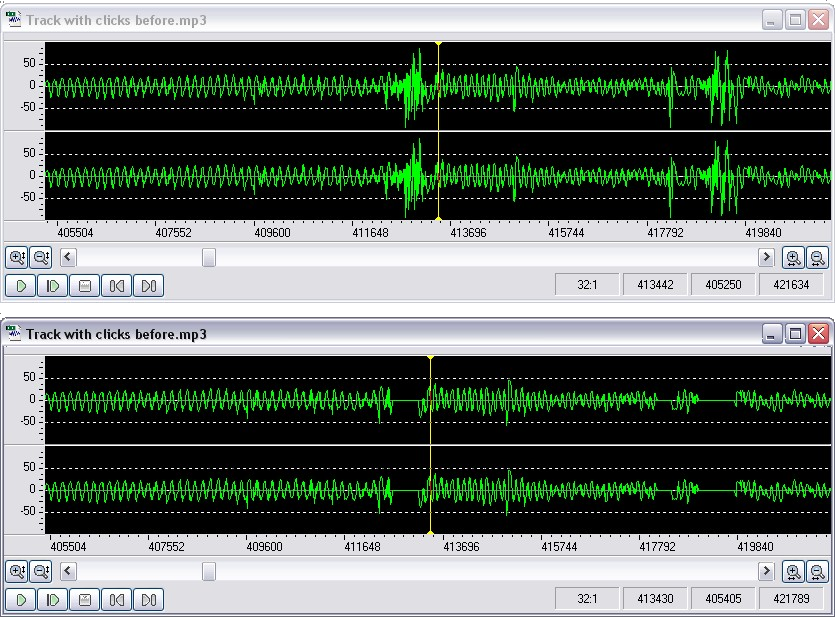
Interpolation.
It replaces the detected spike by interpolating the region through.
Cover with adjacent.
It replaces the detected spike with regions adjacent to it.
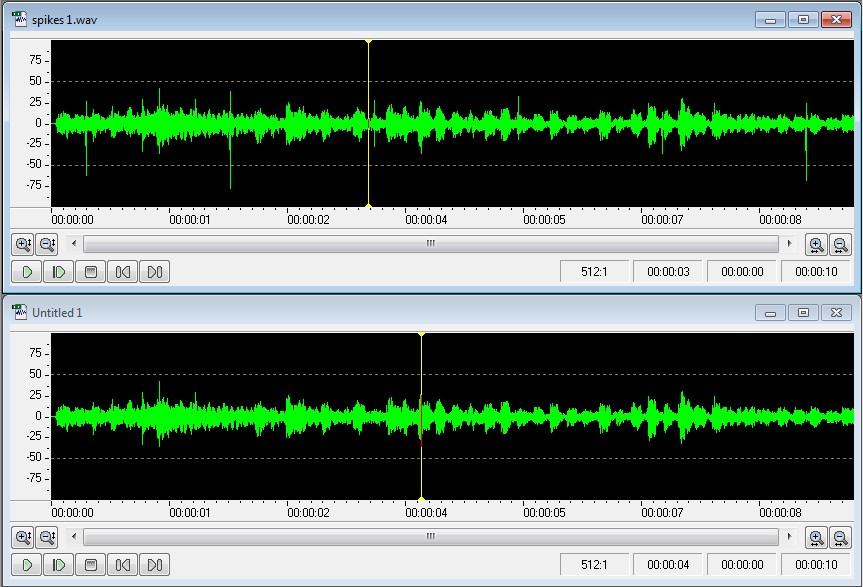
Click Removal steps
First of all, select the audio stream to which you want to apply Click Removal. You can select all of the stream by double clicking on it If there are a lot of clicks it's possible they may be removed more effectively by selecting individual clicks or groups of clicks rather than the whole track.
Second, choose Effect > Click Removal. Set a value for the "Threshold" to adjust how sensitive the click detection is, and the "Spike Width" to adjust the length of spiked audio to be considered as a click.
Third, select the removal method.
Then click the "OK" button. Softer clicks may require you to set higher threshold values. For broader clicks, set also higher values to "Spike Width".
Very soft and rapid light ticks that sound like static electricity and which are typical of vinyl (even though the pressing is often the cause rather than a static charge) won't be effectively removed with Click Removal. For this type of noise, select an area of vinyl that contains only the noise (no music or speech) and use the Noise Reduction tool under the same Effect menu.
|
Copyright (c) 2013 AudioDope team. All rights reserved.
|
|
What do you think about this topic? Send feedback!
|