|
Name |
Description |
|
Click Removal tries to remove clicks from audio tracks. It is especially suited to removing random clicks from a recording of a vinyl record without damaging the rest of the audio. The tool looks for short, abrupt discontinuities (known as "spikes") in the waveform, typical of those produced by a click on a record. Click Removal then interpolates the samples either side of the click to reconstruct the waveform. However, it's common sense not to rely exclusively on digital sound processing to clean up noisy records. The Click Removal algorithm consists of two parts: 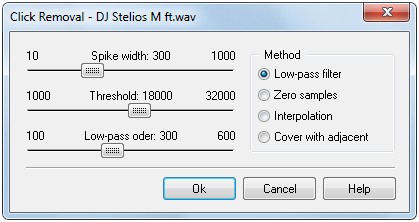 The first part, click detection,... more | |
|
DC offset occurs when hardware, such as a sound card, adds DC current to a recorded audio signal. This current results in a recorded waveform that is not centered around the baseline. In some cases, when DC-Offset is present, glitches and other unexpected results can occur when sound effects are applied to the audio file. You can compensate for this DC offset by adding a constant value to the samples in the sound file. An easy way to spot DC offset is to zoom in to a silent section. If the silent waveform matches the centerline in the waveform display,... more | |
|
Dynamic range compression, also called DRC simply compression reduces the volume of loud parts or amplifies quiet parts by narrowing or "compressing" an audio stream’s dynamic range. Compressor controls 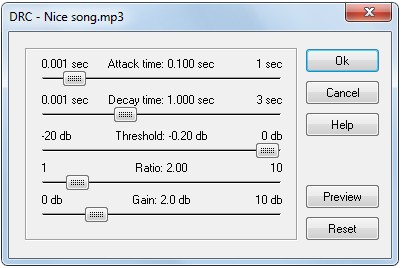 Threshold A compressor reduces the level of an audio signal if its amplitude exceeds a certain threshold. It is commonly set in dB, where a lower threshold (e.g. -60 dB) means a larger portion of the signal will be treated (compared to a higher threshold of −5 dB). Ratio The amount of gain reduction is determined by ratio: a ratio of 4:1 means that if input level is... more | |
|
Converts a stereo audio stream to mono by taking the average of the two audio streams. | |
|
Converts a single channel audio stream to stereo just by copying the content of the single channel to the other. | |
|
Adds a copy of the audio stream itself some msec ahead (delay). 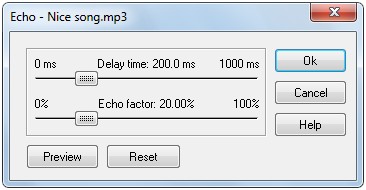 Also Echo does not generate additional audio beyond the selected region. So if necessary you must add sufficient silence to the end the audio stream to accommodate your echo settings. Delay time (seconds) The amount of delay between the echoes, in other words the length of each echo. | |
|
Applies a linear fade-in to the selected audio - the rapidity of the fade-in depends entirely on the length of the selection it is applied to. | |
|
Applies a linear fade-out to the selected audio - the rapidity of the fade-out depends entirely on the length of the selection it is applied to | |
|
In sound recording and reproduction, Equalization is the process commonly used to alter the frequency response of an audio system | |
|
| |
|
This effect flips the audio samples upside-down. This normally does not affect the sound of the audio at all. It is occasionally useful, for example when the left and right channels of a song both contain equal amounts of vocals, but unequal amounts of background instruments. By inverting one of the channels and not the other and then converting from stereo to mono, the vocals will cancel each other out, leaving just the instrumentals. This only works if the exact same vocal signal is present in both of the channels to begin with. | |
|
| |
|
Peak normalization is an automated process that changes the level of each sample in a digital audio signal by the same amount, such that the loudest sample reaches a specified level. Normalizing is indistinguishable from moving a volume knob or fader. The entire signal changes by the same fixed amount, up or down, as required. But the process is automated: The digital audio system scans the entire signal to find the loudest peak, then adjusts each sample accordingly. | |
|
This option scales the pitch by a percentage value. If you set the scale to 0.5, that is equivalent to a downward shift by one octave. A value of 2.0 is the same as an upward shift of one octave. A value of 0.75 would make a woman's voice sound like a man's. Pitch scale controls 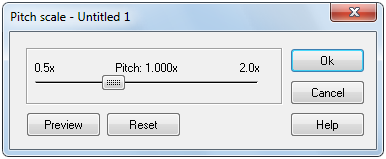 Pitch scale: Ranges from 0.5 to 2.0. | |
|
Changes the sound pitch or key while keeping the original tempo (speed). Pitch shift controls 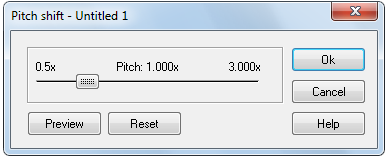 Pitch: Ranges from 0.5 to 3.0 | |
|
This operation in digital signal processing involves converting a sampled signal from one sampling frequency to another without changing the period of the sample as would occur if the sampled audio was played at the new rate directly. Clicking Resampling menu item the following form shows up. 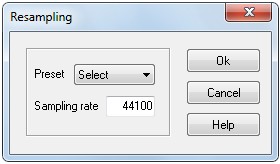 Enter the sampling rate you need to convert the current audio stream and click ok button. Sampling rate The sampling rate, sample rate, or sampling frequency (fs) defines the number of samples per unit of time (usually seconds) taken from a continuous signal to make a discrete signal. For time-domain... more | |
|
A Reverb simulates the component of sound that results from reflections from surrounding walls or objects. It is in effect a room simulator. Some people think it's just a delay effect with some filters, but it's way more complex than that. There are three possible reasons for adding reverb:
| |
|
This effect reverses the selected audio temporally; after the effect the end of the audio will be heard first and the beginning last. Some people reverse small portions of audio to make inappropriate language unintelligible, while others believe you can hear subliminal messages if you listen to speech backwards. You can also create interesting sound effects by recording natural events and reversing the audio. | |
|
3D sound effect manipulates the sound produced by stereo speakers, surround-sound speakers, speaker-arrays, or headphones. This frequently involves the virtual placement of sound sources anywhere in 3 dimensional space, including behind, above or below the listener. 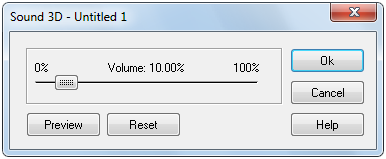 Sound 3D controls Voloume: Sets the 3D Amplification Value. | |
|
| |
|
Changes the order of channels. Left channel becomes right and right channel becomes left. Applies to the selected region or the whole audio stream depending on what you have selected. | |
|
Changes the sound to play at faster or slower tempo than originally without affecting the sound pitch. | |
|
It is an effect that amplifies low frequency of audio. 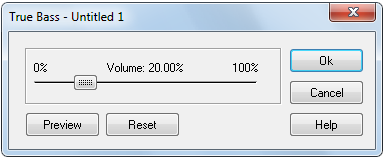 True bass controls Volume: Specifies the amount of bass injected to the audio stream. A 20% value is adequate in most situations in audio the lacks bass. High levels of volume may add distortion to the resulting audio. | |
|
This process increases or decreases the volume of the audio you have selected. When you open the dialog, Audacity automatically calculates the maximum amount you could amplify the selected audio without causing clipping. |
|
Copyright (c) 2013 AudioDope team. All rights reserved.
|
|
What do you think about this topic? Send feedback!
|