Paste Insert command inserts the audio stream stored in clipboard to the point of the cursor. The part of the audio stream is inserted moves the rest of the stream ahead of a size equal to the part of the inserted stream.
Regarding sampling rate the source and target audio streams have to have the same sampling rate. If this is not the case the source audio stream sampling rate will be adjusted to the target sampling rate causing an undesirable effect.
If the source audio stream is mono and the target is stereo the mixing will take place in both channels of the target audio stream. If the source is stereo and the target is mono the source audio stream inserted will be converted to mono too. If both source and target with the same number of channels the insertion will be done from channel to channel
The same result could be achieved with drag and drop operations. Pressing Control button and Right mouse clicking on the selected area, the mouse pointer changes to “drop pointer”. Once you drag it to the point of the target audio stream the mouse pointer changes to “Paste Insert” style showing that you can do the action.
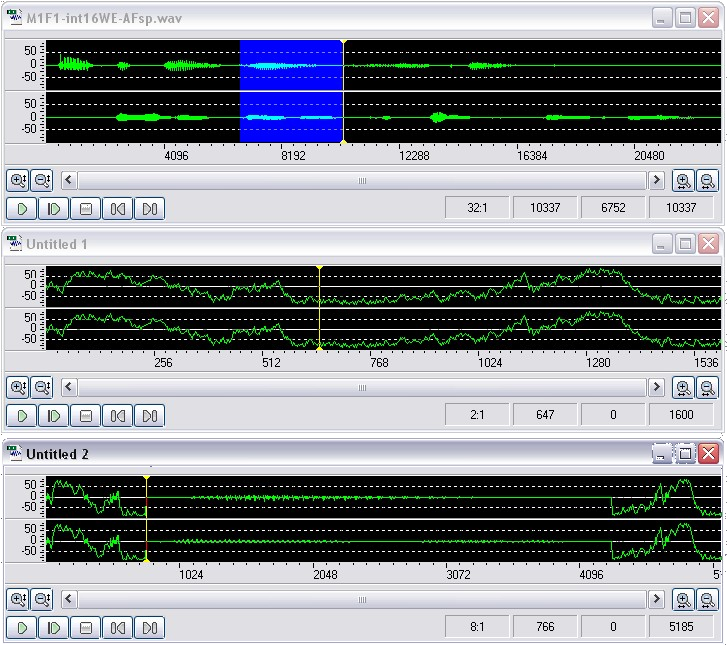
Releasing the mouse it will insert the selected stream at that point.
In picture below you can see the effect of inserting the selected region from the first audio stream to the “Untitled 2’” stream. The second stream “Untitled 1” is presents the “untitled 2” stream before insertion.

|
Copyright (c) 2013 AudioDope team. All rights reserved.
|
|
What do you think about this topic? Send feedback!
|