Edit
|
Name |
Description |
|
To undo is to restore the file to its state before the previous edit function. This is useful if you want to try an edit or just make a mistake. To undo your last action press Ctrl+Z. | |
|
Reverses the most recent undo. By using undo and redo, you can do a "before and after" comparison. To undo your last action press Ctrl+Y. | |
|
Copies the selected region into the clipboard. The contents of the clipboard can then be pasted (mixed, inserted, or overwritten) into another audio stream. | |
|
Removes the selected region from the audio stream and copies it to the clipboard. The contents of the clipboard can then be pasted or mixed into another audio stream. Note that if only the left or right channel is selected in a stereo stream, then both channels of the stream will be removed. Use Delete instead to remove the selection without copying it to the clipboard. To cut:
| |
|
Paste Mix command pastes the content of the clipboard with the audio stream that we apply the action. Mixing is an addition of source and target samples of the two streams. 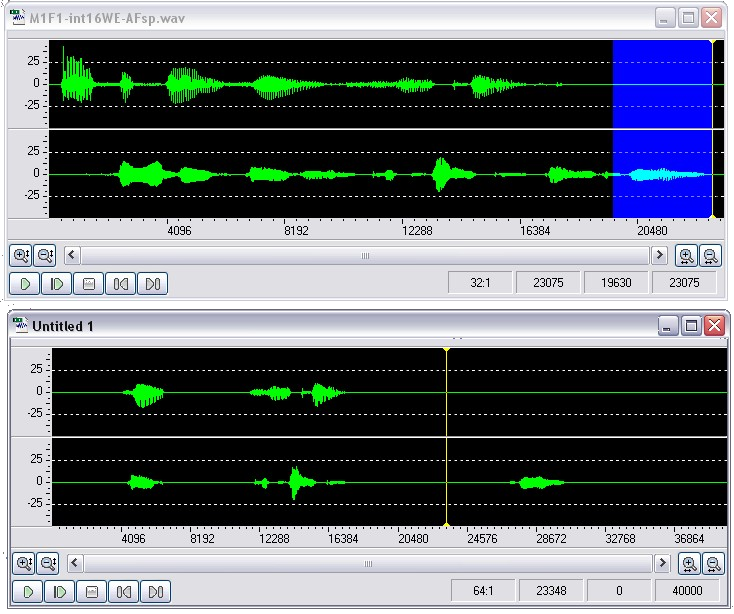 In picture above you can see how we have paste mixed a part of the first audio stream to the second. Regarding sampling rate the source and target audio streams have to have the same sampling rate. If this is not the case the source audio stream sampling rate will be adjusted to the target sampling rate causing an undesirable effect. If the source audio stream... more | |
|
Paste Insert command inserts the audio stream stored in clipboard to the point of the cursor. The part of the audio stream is inserted moves the rest of the stream ahead of a size equal to the part of the inserted stream. Regarding sampling rate the source and target audio streams have to have the same sampling rate. If this is not the case the source audio stream sampling rate will be adjusted to the target sampling rate causing an undesirable effect. If the source audio stream is mono and the target is stereo the mixing will... more | |
|
Paste Overwrite command overwrites the audio stream stored in clipboard to the point of the cursor of the target stream. Regarding sampling rate the source and target audio streams have to have the same sampling rate. If this is not the case the source audio stream sampling rate will be adjusted to the target sampling rate causing an undesirable effect. If the source audio stream is mono and the target is stereo the overwrite operation will take place in both channels of the target audio stream. If the source is stereo and the target is mono the... more | |
|
Paste To New command creates a new audio stream from the clipboard content. 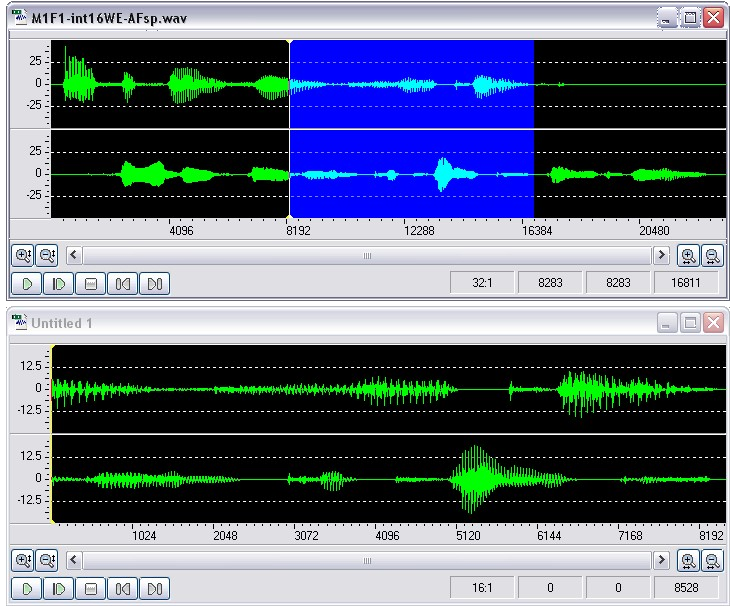 The new audio stream inherits the elements of the original stream (sampling rate, number of channels). The new stream can be processed as any other stream on the workspace. The same result could be achieved with drag and drop operations. Right mouse click on the selected area, the mouse pointer changes to drop operation. Once you drag it on the free workspace the mouse pointer changes to “Paste to New” style showing that you can do the action.  Release the mouse there and you have a new... more | |
|
Delete command deletes the part of the stream that has been selected. | |
|
Select all command selects the entire audio stream for processing. | |
|
Select to start command selects the part of the stream from its fist sample to the point of the cursor. | |
|
Select to end command selects the part of the stream from the cursor to its last sample | |
|
Trim command can be enabled only if a part of the stream has been selected. When you execute this command the parts of the stream lay left and right of the selected region will be deleted. To trim:
| |
|
Trim to start deletes the part of the file from the beginning to the cursor position. To apply this operation place the cursor to the point you wish and click the menu item. | |
|
Trim to end deletes the part of the file from the current cursor position to the end of the file. To apply this operation place the cursor to the point you wish and click the menu item. | |
|
Insert silence inserts a part of silence to the audio stream’s current cursor position. To insert 1 minute of silence:
| |
|
Mute command replaces the selected region of the audio stream with silence. The rest of the audio stream remains as it was and the length remains unchanged. |
|
Copyright (c) 2013 AudioDope team. All rights reserved.
|
|
What do you think about this topic? Send feedback!
|