|
Audiodope is an audio editor. You can load and listen to music files of various formats such as wave, MP3, wma etc. You can also edit part or the whole stream with functions like copy, cut, paste, insert, delete. You may modify any part of the stream by applying audio effects and synthesize sound files.
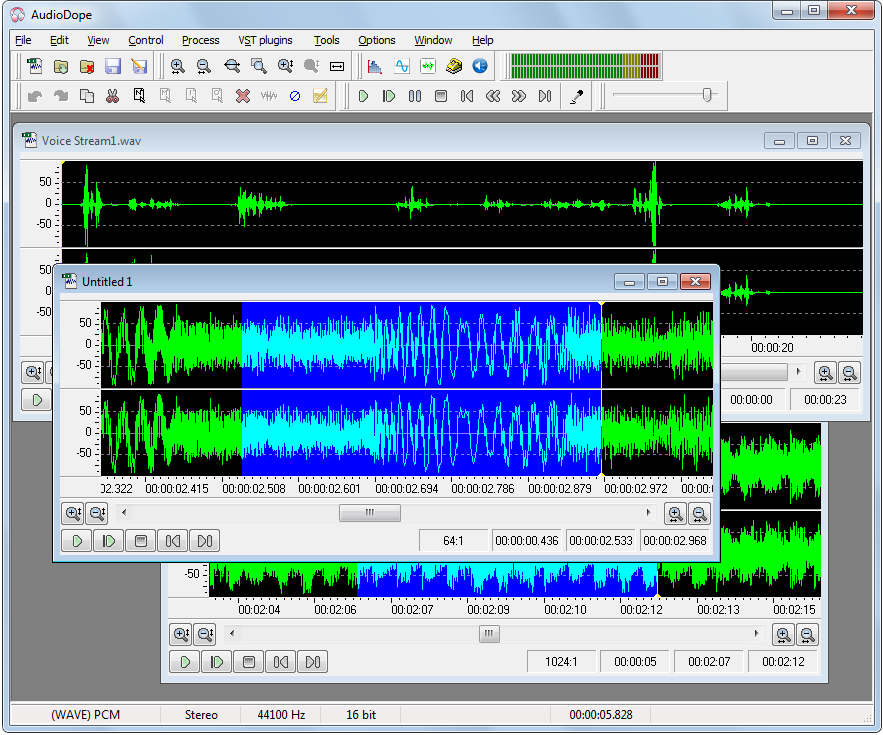
Features
- Sound editing functions such as copy, cut, paste, delete, insert, trim.
- Apply processes like click removal, DC offset correction, compressor, echo, fading, inversion, noise reduction, normalization, pitch scale, pitch shift, reverbation, reversing, sound 3D, tempo, true bass, volume
- Filters like, moving average, high-pass, low-pass, band-pass.
- Special effects like flanger, phaser, chorus, gargle.
- Listen to the audio file with play, pause, stop commands
- Record from any source
- Various tools like, frequency analyzer, tone generator, noise generator, DTMF synthesis, text to speech.
- Process any channel separately or both
- Apply third party VST plug-ins
Applications
- Reduce or increase the volume level of an audio file.
- Create ring tones.
- Analyze the frequency spectrum
- Record from any source.
- Improve the quality of music files.
- Restore audio files by removing noise.
- Save an audio file with a different format
Open various audio formats
Windows wave, CCIT a-law, CCIT u-law, DSP Truespeech, GSM 6.10, IMA ADPCM, Microsoft ADPCM, Microsoft G723.1, Ogg Vorbis, Monkey's Audio, Flac, Windows Media audio (wma), Wavpack (wv), True Audio (tta), MusePack (mpc), OptimFrog (ofr), AVI (avi), AC3(ac3), mpeg (mpg, mpeg), MP3 (mp3) |
|
|
Convert to various formats
Microsoft wave, MP3 audio, Ogg Vorbis, Monkey's Audio, Flac, Windows media audio, Wavpack, TrueAudio, MusePack.
System Requirements
- Windows OS: 2k, XP, Vista, Seven, 8
- Pentium 4 CPU or equivalent
- 100Mb free hard disk space.
- 1Gb RAM
- Sound card
- DirectX 8.0 or higher
|