|
Name |
Description |
|
Displays the “New Audio File” window to specify the attributes of the new File. New files are virtually created and require no storage until changes are made. When the new file is saved, the Wave (.wav) format is selected by default. AudioDope supports a number of audio attributes. These attributes must be specified when creating a new audio file. The file is created virtually and requires no storage space initially. 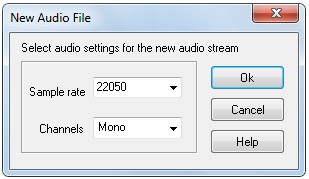 Channels Mono audio streams have one channel of audio. Stereo audio streams have two channels. Stereo audio streams use double storage space compared to mono audio streams and... more | |
|
Opens an existing audio file. If AudioDope cannot recognize the file, the message “Can not decode the file” is displayed. | |
|
Closes the current audio file. In case you have processed the file you will be asked to save or not the file. | |
|
Closes all open audio files. In case any of the files has been processed you will be asked or not to save changes. | |
|
Saves the active audio file. | |
|
Saves the active audio file under a different name and/or format. This command can be used to convert files from one format to another. Formats supported. Wave Microsoft. MP3 Audio. Ogg Vorbis. Monkey’s Audio.. FLAC. Windows Media Audio (wma). WavPack. True Audio (TTA) MusePack. | |
|
Closes Audiodope. In case there are open audio files that have been processed you will be asked whether to save them. | |
|
Keeps a list of ten items of the most recent audio files that have been opened. |